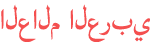Duration 9:10
TP-LINK TD-W8901G - setup as a Bridge, a router, wifi, port forwarding, DNS and Backup and Restore
Published 9 Feb 2021
TP-LINK TD-W8901G - Bridge and Router Configuration, Setup / Secure / Protect wireless (wifi), port forwarding and open ports for game and application servers, how to Change DNS and how to Backup and Restore modem configuration Click on the time below to see the part you want: 0:07 - Setup the modem as a Bridge, 2:07 - Setup the modem as a Router, 3:17 - Setup and Secure the wireless network, 3:30 - Open the ports for games and applications servers or Port Forwarding, 4:49 - Obtain a static IP address 05:44 - How to change DNS 06:42 - How to Backup and Restore your modem configuration Arabic tutorial: /watch/sq6-QN5hW6Bh- French tutorial: /watch/MsIh_Z9TvpXTh Follow us: Mediaket Website: https://www.mediaket.net Facebook: https://www.facebook.com/mediaket Twitter: https://twitter.com/mediaket Pinterest: https://www.pinterest.com/mediaket Linkedin: https://www.linkedin.com/in/mediaket
Category
Show more
Comments - 7