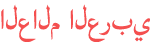Duration 15:9
What's New in REAPER 6.19 Update - better loop workflow in Media explorer and more
Published 21 Dec 2020
Here's what's new in the v6.19 update, plus some quick catch up on 6.17 and 6.18 changes. I'm loving the new changes to the media explorer, especially the temporary marks, and immediate beat-synched preview. 00:00 - You should subscribe 00:38 - 6.17 Media explorer: finer control for pitch and rate knobs if fine pitch adjustment set, further semitone or quartertone adjustments will preserve the fractional adjustment 01:34 - 6.17 Windows: disable DX scanning by default on new installations 02:39 - 6.18 VST: improve startup scanning user interface, allow cancel of long scans 03:49 - Media explorer: refresh button added theme images for back/forward/up/refresh scrollbars to zoom/scroll preview display and increase/decrease waveform height option to show/hide scrollbars 05:23 - Media explorer: by default, pick up beat-synced preview immediately, add option to wait for next measure to start 08:59 - Media explorer: if options enabled, apply volume/pitch/rate adjustments when adding media to ReaSamploMatic5000 10:09 - Media explorer: support temporary marks for files, to track what has been previewed or other uses 10:39 - Media explorer: display sample rate, channel count, bit depth/bitrate display media length display media source preferred position (BWF start offset or any other available reference metadata) support writing edited source preferred position back to media files option to group folders at top 14:08 - Subprojects: embed subproject metadata in rendered .rpp-prox file Thanks for watching! Subscribe and hit that LIKE button! Visit The REAPER Blog for many more tips, tricks and tutorials. http://reaperblog.net http://www.twitter.com/reaperblog http://www.facebook.com/thereaperblog http://www.facebook.com/groups/reaperblogcommunity http://www.patreon.com/thereaperblog
Category
Show more
Comments - 54