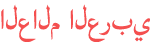Duration 5:46
How to Create a Bitmoji Classroom on Canva | Presentation & Animation | 如何在Canva上製作Bitmoji教室
Published 5 Aug 2020
How to Create a Bitmoji Classroom on Canva | Presentation and Animation | Video and GIF | 如何在Canva上製作Bitmoji教室 | Bitmoji 課堂 | 裝飾虛擬教室 中英字幕 Chinese and English Subtitles ➼How to sign up for Canva for Education 如何申請Canva教育版本賬號 /watch/wM-Uj5hi1Z_iU ➼Canva https://www.canva.com/ ➼Bitmoji Support https://support.bitmoji.com/hc/en-us Canva's pro account provides millions of cliparts and stock images. And you can remove background and turn your animation to GIF and video. You can also save your presentations as google slides. ALL FEATURES IN ONE PLATFORM! ---------------------------------------------------------------- Follow me! 關注我! TeachersPayTeachers https://www.teacherspayteachers.com/Store/Bilingual-Phoenix Etsy https://www.etsy.com/shop/BilingualPhoenix Instagram https://www.instagram.com/bilingualphoenix Twitter https://twitter.com/shuangwenlaoshi ---------------------------------------------------------------- Tags: bitmoji課堂 , bitmoji教室 , bitmoji课堂 , bitmoji classroom tutorial , bitmoji classroom , canva bitmoji classroom , 虚拟教室 , 虚拟课堂 , canva tutorial , canva tutorial for teachers , distance learning tips , bitmoji scene tutorial , canva tutorial for beginners 2020, 上网课 , 网课教学 , 上網課 , 網課
Category
Show more
Comments - 9