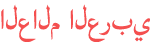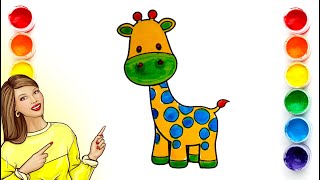Duration 5600
BEST FREE MOBILE POINT OF SALE SYSTEM
Published 4 Mar 2022
#posprimo, #pos DOWNLOAD POSprimo: https://play.google.com/store/apps/details?id=com.posprimo.app&hl=en&gl=US Mobile point of sale is a new technology that brings the power of the conventional computer based pos to your mobile phone. Its cheaper, mobile, with the virtual access and control enabled for your shops, it also has the free sophisticated online shop enabled for you. POS Pimo is an all in one POS, point of sale app that does POS, inventory management, accounting and personalized online store for your business. Download Free mobile point of sale: https://play.google.com/store/apps/details?id=com.posprimo.app The app brings the power and the functionality of a traditional computer POS system to a smart phone or tablet, giving your business that managerial and analytic edge plus professional feel without the huge cost of the traditional computer POS. FEATURES What sets this app apart from others lies in web- based back end store operations manager interface, including: * POS for products and services * Multi-store/Multi-branch operations * Inventory management * Detailed financial analysis * Free robust online shop * Sell online and offline feature * Offline and online sales (via online shop) and transaction tracking with this app * Bluetooth POS printing * Customer and Suppliers Database * Earn money by referring other business owners to use POS primo ( Affilliate Module) * Employee payroll, attendance and role management * Employee shift log and shift tracker Mobile POS app * Detailed Financial and Inventory Reporting * Apply discounts and issue refunds * Scan bar-codes with the built-in camera * Mutli-language * Make money by referring other business owners to download and use HOW TO SETUP POSprimo 1. Download and install the app from google play store 2. Sign up, add yor currency and other details 3. Add your products or services details under the manage product tab 4. Add your suppliers under the Management tap 5. Set up your online store under the online store tab 6. Add employees, details and role HOW TO USE POSprimo 1. For every new purchase, add the quantity and details of purchased product under the Purchase tap 2. Sale can be made using the Sales tap 3. Business Expenses can be imputed under the expense tap 4. For Detailed accounting report, product transaction and product count report check the Report tab 5. Under the management tab, you can add new Prodcts, Product category, Stores & Branches, Suppliers details, Customers details, Employee's details and discount 6. Under the Affiliate tab, you can also make 50% of the upgrade cost by referring other users 7. Under the Online Store tab, you can setup your online store and share your store link to friends 8. Under the Account tab, you can change profile, change password, Sync and Retrieve database from online and logout. https://play.google.com/store/apps/details?id=com.posprimo.app
Category
Show more
Comments - 0